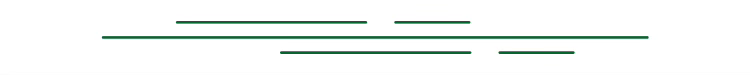Light Leaks and Expired Film
Returning to analog today can involve expired film and old cameras
I realized I lacked prime lenses when I took my Minolta film cameras out of storage. When I shot film on these old manual cameras, I relied heavily on zoom lenses, particularly budget ones. So I proceeded to eBay and got myself a couple of primes to shoot with. One came with a Minolta XGM for the same price as other sellers were selling just the lens. For the price of $65, I took a chance. When it arrived, I loaded up a roll of Fujifilm Superia 400 film that expired in 2017. I shot a lot of film back in the day, but I never dealt with overexposed film or cameras with an unknown past. So this was a learning experience. Hopefully, someone else will find something useful here.
A little research turned up some tips on shooting expired film. One tip is to overexpose one stop for each 10 years since the film’s expiration date. So I set the camera up to overexpose the film by 1. Here are two images from the lab (mpix.com) when they developed and scanned them for me. These are two of the initial unmodified images.
First, the obvious issue. There appears to be a light leak. With a camera made in the early to mid-80s, it was probably not unheard of. And with what I paid, it could be worse. Aside from this, the camera is in great shape. I’m researching my options for getting that door gasket re-sealed. I will save the fix for this until last.
I’m also noticing that the images are slightly flat due to the overexposure. Expired film may also contribute to this. I am biased toward more contrast anyway, so that might also influence my opinion. This is partly personal taste, so I’m not saying this is what has to be done, but I brought them into Lightroom and dropped the exposure a half stop, then added a little contrast. Here are the results:
This is a subtle change. It’s film, so I hate to do a lot digitally. I mainly want to correct the effects of that overexposure. If someone wanted to, more could be done. But I want to leave them close to the original.
The last thing to deal with is the light leak. I started by verifying that the camera had an issue. I posted a note on this a few days ago. I found a little opening along the edge of the door to the film compartment. So we will get that fixed as long as that is the only problem. To fix the images, I thought I would see how Photoshop would do with it.
When I had this roll of film developed, I did not spring for the high-res scans. I mainly wanted to be able to see the results quickly. So these are low-res JPGs, which don’t give me a lot to work with.
I brought the images into Photoshop, and the first thing I tried was the quick and dirty method. I put a lasso outline around the light leak and hit the generative fill option. I did not type any instructions; I just clicked on Generate to see what happened. Photoshop’s AI magically just fixed it. As easy as it was, it seems a little anticlimactic. But it didn’t take much. I think it would be much tougher with abnormalities in the middle of the frame rather than along the edge. And if there were more complex details, it would make it even worse. But in this case, it was a quick fix.
Here are the final images:
With this, I have officially returned to analog photography. No, I’m not going all in and selling my Fujifilm gear. I will still be doing a majority of my work with a digital camera. But I’m hooked on shooting with film again as well. I will be posting here with future experiments. I’ve got a few different film stocks I want to try out, a camera to get repaired and make usable again (hopefully), and a number of techniques that I never attempted 30 years ago.
Comment below if you have had any experience with expired film or troubleshooting issues with vintage gear. I would love to hear about it.
✅ Where to Find Me
You can find more of my work on the web at: Simmons Photography
If you want to work with me, or inquire about licensing images: Contact Page